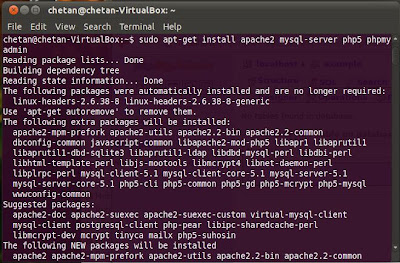Sunday, 20 November 2011
Recent facebook attacks and how to protect yourself

Change your password. This can be done by visiting your account settings. Be sure to use a strong password with a mix of numbers, symbols, capital and lowercase letters and no dictionary words if possible.
- While you're in your settings, remove any unwanted Facebook apps. This could be the culprit, or the malware could have installed an app without your knowledge.
- Run a virus and malware scan on your entire system with updated antivirus.
11:58 by Sourav · 0
Facebook, Facebook Fake Profile, Facebook security, Keep Safe, Protect yourself in facebook
Wednesday, 16 November 2011
Top It security Tools For web developers to Make their websites and web applications secure
By- Sourav
02:42 by Chetan · 1
Accunetix, Internet security, Security, Security Tools For web developers, web security tools, Web vulnarability, Webmasters
Friday, 21 October 2011
Wednesday, 12 October 2011
How to Identify a fake facebook profile
 Imagine something nice happens in your life.You are no more that lonely guy or girl.And it all starts from some social networking site say facebook.Out of nowhere some God sent angel comes to your life and your life turns upside down.But life as we know it is not always that easy.Finally you came to know that the person was a fictional character and that person never existed but its too late and you have shared some of your darkest secrets or some information which that person can use for his benefits or blackmail you.Or the person had sent you a trozan or key-logger in an email attachment and without your knowing that trozan got installed in your system and now he has got all your passwords your credit card transaction details or may be he is getting your web-cam access. All these things might seem impossible to some but it happens and has ruined many peoples lives or have caused temporary troubles.People got robbed , got raped, lost their jobs.These are some of the scenarios that might happen to any random person who is too careless in choosing their online friend . Someone might invade your privacy.Social networking has become an essential part of our lives and its good too.But to be safe in this cyber world we got to be more vigilant.
Imagine something nice happens in your life.You are no more that lonely guy or girl.And it all starts from some social networking site say facebook.Out of nowhere some God sent angel comes to your life and your life turns upside down.But life as we know it is not always that easy.Finally you came to know that the person was a fictional character and that person never existed but its too late and you have shared some of your darkest secrets or some information which that person can use for his benefits or blackmail you.Or the person had sent you a trozan or key-logger in an email attachment and without your knowing that trozan got installed in your system and now he has got all your passwords your credit card transaction details or may be he is getting your web-cam access. All these things might seem impossible to some but it happens and has ruined many peoples lives or have caused temporary troubles.People got robbed , got raped, lost their jobs.These are some of the scenarios that might happen to any random person who is too careless in choosing their online friend . Someone might invade your privacy.Social networking has become an essential part of our lives and its good too.But to be safe in this cyber world we got to be more vigilant.12:07 by Sourav · 2
Monday, 10 October 2011
Facebook Ipad App Launched
android, Apple app store, Facebook, Facebook for ipad launched, Facebook Ipad, facebook ipad app, Ipad 2
Friday, 7 October 2011
TOP ANDROID APPS IN THE MARKET NOW
06:59 by Sourav · 1
Advanced Task Killer, android, App to SD, apps, Astrid, Dropbox, ES File Explore, Evernote, Google Sky Map, Google Voice, iTriage Mobile Health, Kindle, Lookout Mobile Security, market, Uninstaller
Thursday, 6 October 2011
INSTALLING APACHE SERVER AND PHP IN UBUNTU
13:48 by Chetan · 2
apache, apache linux php, LAMP stack, Linux web development, php. LAMP Ubuntu, Ubunbtu natty narhwal, Ubuntu, web development